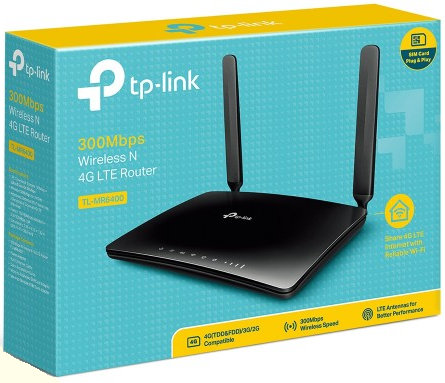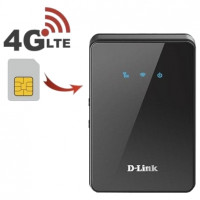TP-Link TL-MR6400 Wireless N 4G LTE SIM Card Slot Router





TP-Link TL-MR6400 Full Specification
| Model | ✅ TL-MR6400 |
|---|---|
| Brand | TP-Link |
| Router Type | 3G / 4G Supported |
| Antenna | 2 Antenna |
| Ports | 3 x 10/100Mbps LAN Ports |
| Wi-Fi | Single Band |
| WAN Port | 1 x 10/100Mbps LAN/WAN Port |
| Speed | 300Mbps at 2.4 GHz |
| Protocol | IEEE 802.11n, IEEE 802.11g, IEEE 802.11b |
| Range | Up to 100 Meters |
| Security | Support 64/128 bit WEP, WPA-PSK/WPA2-PSK, Wireless MAC Filtering, Firewall, MAC Filtering, Denial of Service |
| System Requirements | Microsoft Windows 98SE, NT, 2000, XP, Vista or Windows 7, MAC OS, NetWare, UNIX or Linux |
- Hardware
- Port
- 3 x 10/100 Mbps LAN ports
- 1 x 10/100 Mbps LAN/WAN Port
- 1 x Nano SIM Card Slot
- Button
- WPS/Reset Button
- WiFi On/Off Button
- Power On/Off Button
- External Power Supply: 9V/0.85A
- Dimension W x D x H
- 7.95 x 5.71 x 1.34 inch
- 202 x 145 x 34 mm
- Antenna Type
- 2 Internal 4G LTE Antennas
- 2 Fixed External WiFi Antennas
- Port
- Wireless
- Wireless Standards: IEEE 802.11b/g/n 2.4GHz
- Frequency: 2.4GHz
- Signal Rate: 300Mbps at 2.4GHz
- WAN Failover: Yes
- Reception Sensitivity
- 11g 54M: -74dBm
- 11n HT20: -71dBm
- 11n HT40: -67dBm
- Transmit Power: 20dBm(2.4GHz)
- Wireless Function
- Enable/Disable Wireless Radio
- WMM
- Wireless Statistics
- Software
- Quality of Service: WMM, QoS
- Operating Modes
- 3G/4G Router
- Wireless Router
- Management
- Access Control
- Local Management
- Remote Management reboot schedule
- WAN Connection Type
- Dynamic IP/Static IP/PPPoE/PPTP(Dual Access)/L2TP(Dual Access)
- DHCP
- Server, Client, DHCP Client List, Address Reservation
- Port Forwarding
- Virtual Server, Port Triggering, UPnP, DMZ
- Dynamic DNS: DynDns, NO-IP
- VPN Pass-Through: PPTP VPN, IPSec VPN, OpenVPN
- Access Control
- Parental Control
- Local Management Control
- Firewall Security
- DoS, SPI Firewall
- IP Address Filter/Domain Filter
- IP and MAC Address Binding
- Protocols: Supports IPv4 and IPv6
- Guest Network: 2.4GHz guest network x 1
- VPN Server: PPTP VPN, OpenVPN
TP-Link TL-MR6400 Description
This TP-Link TL-MR6400 can connect up to 32 Wi-Fi devices to the internet and has download speeds of up to 150Mbps. This router features a built-in 4G LTE modem and a SIM card slot, all you have to do is insert a micro SIM card and switch it on. Up to 32 wireless devices, such as phones, tablets, and laptops, can easily share a 3G/4G connection at the same time. 4 LAN ports are ready to connect wired devices such as desktop computers to the internet. It has 300 Mbps high speed, 2 internal Wi-Fi antennas, advanced wireless security, and 2 detachable external 4G LTE antennas.
TP-Link TL-MR6400 Review by Bdstall
High-Speed Internet: The TP-Link TL-MR6400 router offers 4G LTE speed, which can reach up to 150Mbps. This ensures a fast and stable internet connection for all your online activities.
Versatility: This router can also serve as a traditional wireless router, giving you the flexibility to switch between wired and wireless connections as per your needs.
Easy Setup: The TP-Link TL-MR6400 router is designed for easy setup. You can install and start using it within minutes, without the need for complicated configurations.
Wide Coverage: With its powerful antennas, the router provides wide wireless coverage. This means you can enjoy a stable internet connection even in larger homes or offices.
Advanced Features: The router comes with features like parental control and a guest network. These allow you to manage internet access for your family or guests, ensuring a safe and secure browsing experience.